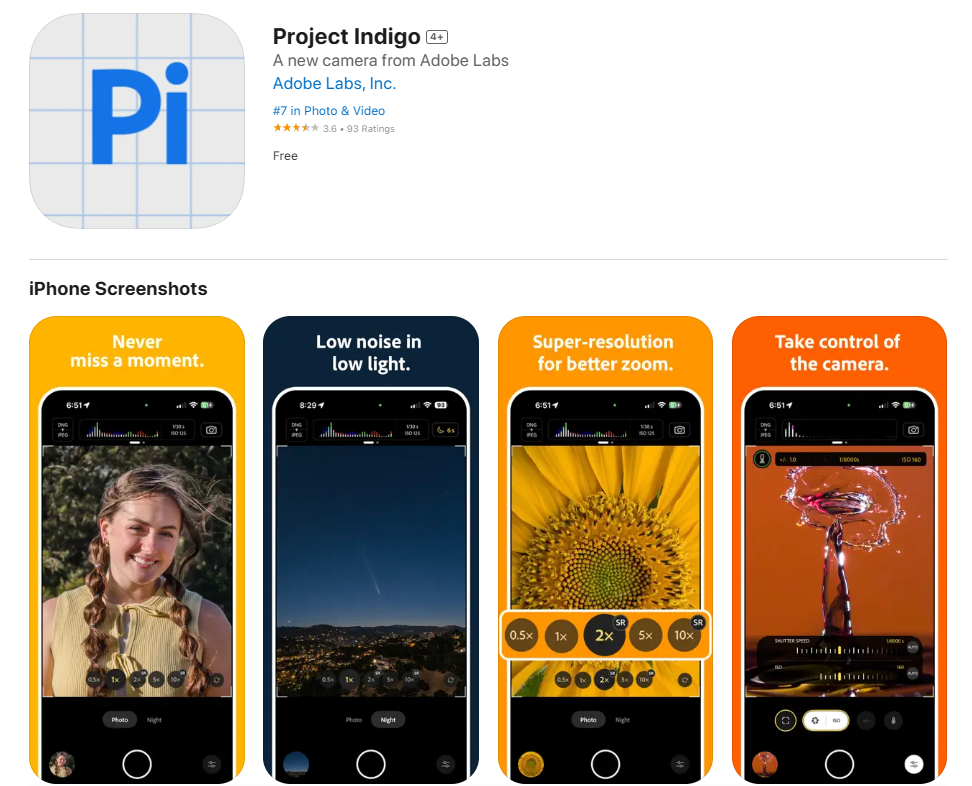
The world of smartphone photography just got a major upgrade with the arrival of Adobe’s Indigo camera app for iOS. Designed by the same minds that elevated the Google Pixel’s camera experience, Indigo is Adobe’s ambitious answer to the limitations of built-in iPhone camera software. Whether you’re a seasoned photographer or a passionate hobbyist, Indigo brings professional-grade control and computational wizardry to your pocket—all for free.
What Sets Indigo Apart?
- Natural, SLR-Like Aesthetics: Indigo aims to deliver images that look natural and true-to-life, avoiding the over-processed, hyper-saturated look common in many smartphone photos. The app’s computational pipeline is tuned for a more “SLR-like” rendering, with gentle treatment of subjects and skies, and careful attention to highlights and shadows.
- Advanced Computational Photography: Instead of capturing a single photo, Indigo takes a burst of up to 32 frames and merges them. This multi-frame approach significantly reduces noise, preserves highlight detail, and expands dynamic range, giving you cleaner, sharper images—especially in challenging lighting.
- Manual Controls Galore: Indigo gives you granular control over focus, ISO, shutter speed, white balance (with both temperature and tint adjustments), exposure compensation, and even the number of frames in a burst. These are features typically reserved for DSLRs or high-end mirrorless cameras, now in an easy-to-use mobile app.
- RAW and JPEG Output with Computational Enhancements: For enthusiasts who prefer to edit their photos, Indigo can output both DNG (RAW) and JPEG files. Uniquely, its computational enhancements—like noise reduction and dynamic range expansion—are embedded in the RAW files as rendering suggestions, but the raw pixel data remains untouched for maximum editing flexibility.
- Zero Shutter Lag and Night Mode: Indigo’s “Photo” mode offers zero shutter lag for capturing fleeting moments, while “Night” mode leverages longer exposures and frame stacking to deliver stunning low-light shots without a tripod.
- Multi-Frame Super-Resolution Zoom: When you zoom in (2× or more), Indigo captures multiple slightly offset frames—using your natural hand movement—to reconstruct a sharper, more detailed image. This method avoids the “AI hallucinations” of other super-resolution tools, ensuring that the extra detail is real.
- AI-Powered Features: Beyond image capture, Indigo includes experimental AI tools like “Remove Reflections,” which can clean up photos taken through glass or windows.
Compatibility and User Experience
- Supported Devices: Indigo is available for iPhone 12 Pro/Pro Max, 13 Pro/Pro Max, and all iPhone 14 models and newer. For the best experience, Adobe recommends using an iPhone 15 Pro or later, as the app’s computational demands are significant.
- No Adobe Account Required: True to its experimental roots, Indigo is free to download with no subscriptions or sign-ins needed. Just grab it from the App Store and start shooting.
- Seamless Workflow with Adobe Ecosystem: Indigo is naturally compatible with Adobe Camera Raw and Lightroom, making it easy to edit your images with professional tools right after capture.
In the Field: Real-World Impressions
Photographers testing Indigo have praised its intuitive manual controls, zero-lag shutter, and the ability to capture moments that would be missed with slower apps. The app’s approach to underexposing frames by default results in richer highlights and cleaner shadows, with less risk of blown-out skies or muddy details. Night mode, in particular, stands out for its ability to deliver sharp, cinematic low-light images without excessive blur or noise.
Looking Ahead
Indigo is still a work in progress, with Adobe Labs actively seeking feedback from the community. Planned features include portrait mode with more control, advanced panorama and video recording, and even personalized image “looks.” An Android version is also in the works.
Conclusion
Adobe Indigo is more than just another camera app—it’s a glimpse into the future of mobile photography. By blending computational photography, AI-powered features, and full manual controls, Indigo empowers iPhone users to create images that rival those from dedicated cameras. Whether you’re chasing the perfect shot at golden hour or capturing city lights at night, Indigo puts creative control back in your hands—no subscription required.
If you’re serious about mobile photography, Indigo is a must-try. Download it today and experience what your iPhone camera can truly achieve.

Cool app, but why so secretive?