Imagine seamlessly controlling multiple computers with just one keyboard and mouse—no need for extra hardware or cables cluttering your desk. That’s exactly what the Mouse Without Borders feature in Windows PowerToys offers. Designed for users juggling multiple PCs, this innovative tool ensures a streamlined workflow and enhanced productivity.
What is Mouse Without Borders?
Mouse Without Borders is a feature in Windows PowerToys that allows users to control up to four computers with a single mouse and keyboard. It’s perfect for professionals, gamers, and tech enthusiasts who are regularly using multiple devices. The setup is entirely software-based, eliminating the need for expensive KVM (keyboard, video, mouse) switches. Note that this works when the computers are connected on the same network and currently available only on Windows devices.
Key Features
- Seamless Multi-PC Control
Move your mouse pointer across screens as if they were connected to the same system. Keyboard input follows the mouse, making switching between computers intuitive and natural. - Drag-and-Drop File Sharing
Copy files or text on one computer and paste them directly onto another, enabling fast and efficient cross-device collaboration. - Shared Clipboard
Transfer text and clipboard content across devices effortlessly, saving time on repetitive tasks. - Secure Connection
All data transmitted between devices is encrypted, ensuring a secure and private experience. - Customizable Experience
Mouse Without Borders offers various settings for pointer speed, screen alignment, and hotkeys, letting you tailor it to your needs.
How to Get Started
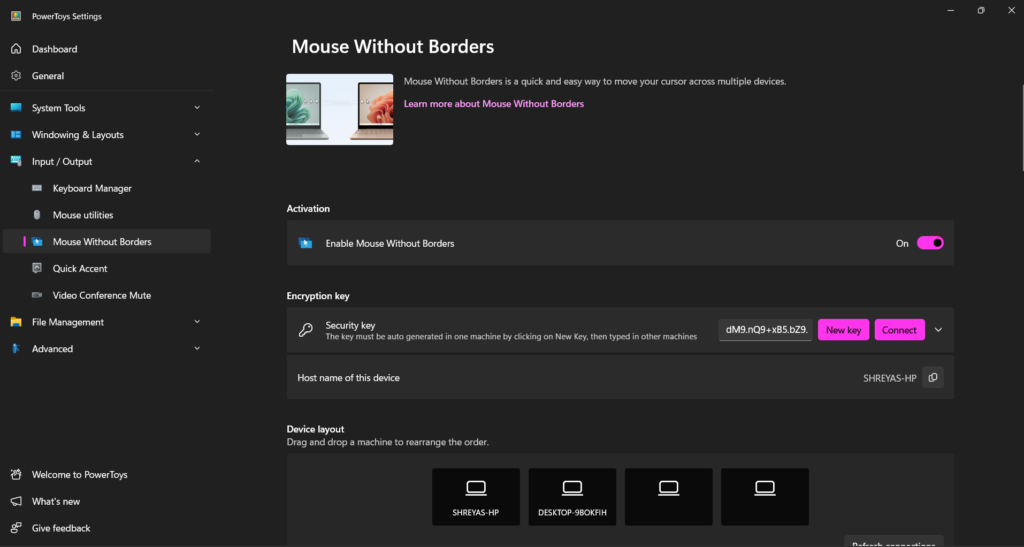
- Install PowerToys
Download and install Windows PowerToys from windows store. - Enable Mouse Without Borders
Launch PowerToys, navigate to the Mouse Without Borders tab, and follow the on-screen instructions to pair your devices. Just copy and paste the security key from host device to another devices to pair and get started. - Configure and Optimize
Align your device layour, adjust pointer speed, and tweak other settings to create the perfect workflow.
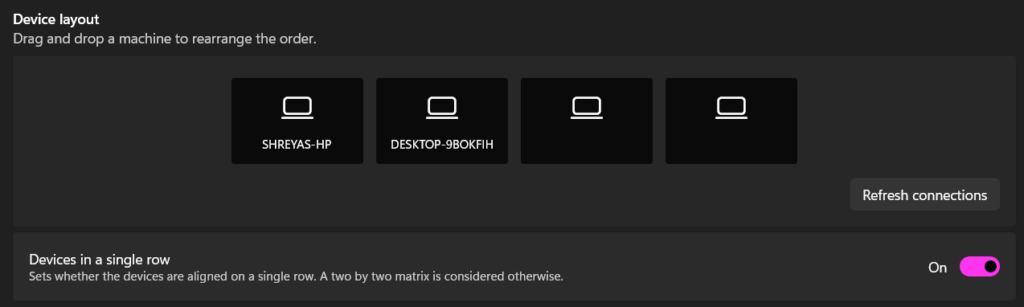
Who Can Benefit?
- Remote Workers: Easily manage personal and work PCs without switching keyboards or mice. Along with the right plugin on personal device, office device can stay awake 😉
- Developers and Designers: Streamline multi-device setups for coding, testing, or designing.
- Gamers: Quickly share files and commands between gaming and streaming rigs.
Mouse Without Borders redefines multi-PC management by combining simplicity, functionality, and security. It’s a must-have feature in Windows PowerToys for anyone looking to boost their productivity and declutter their workspace. Whether you’re a power user or a casual multitasker, this tool offers a smarter way to work across multiple computers.

